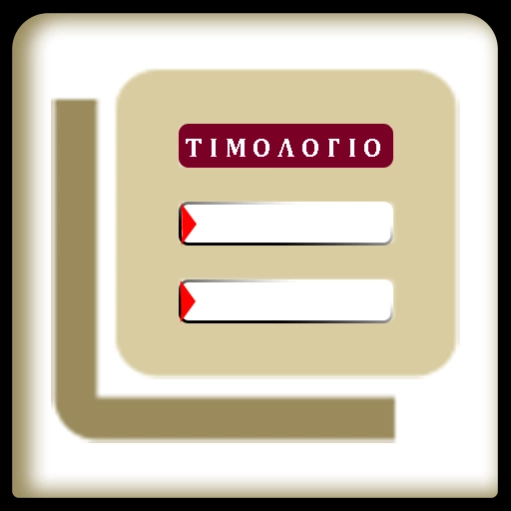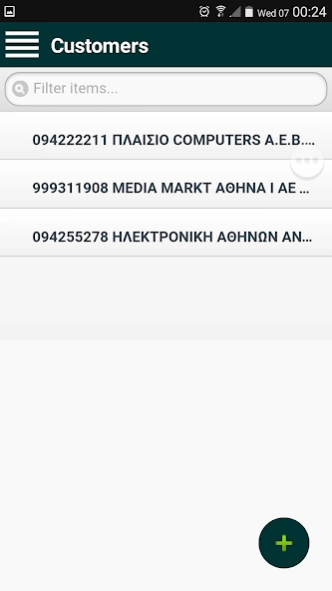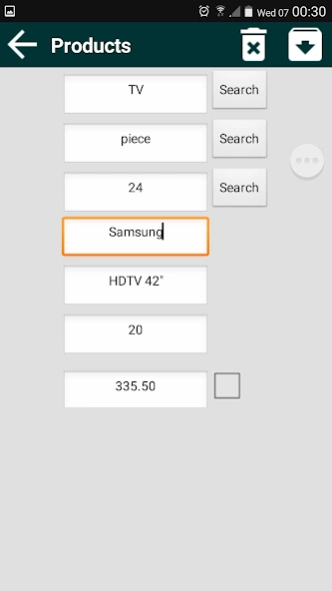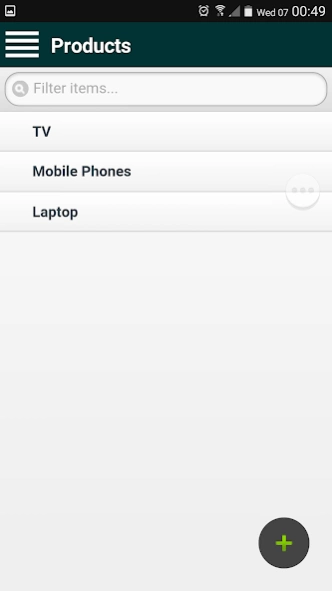Greek Invoice
Free Version
Publisher Description
Greek Invoice - The smallest & fastest Invoice Creator!Manage Clients,Products,Orders & Invoices
Synchronizing Complex Processes from Order to Billing,Greek Invoice covers the following functional areas:
· EU VAT Number Validator
· Create Customers Database
· Create Products Database
· Products Category Listing
· Stock Control, otherwise known as inventory control
· VAT Calculation is 1 click away
· Automatic Order Fulfillment
· Create new orders
· View, search, and edit existing orders
· View inventory
· Forecast inventory levels
· Manually enter orders as needed
· Preview invoices
· Send accurate estimates to clients
· Manage shipping costs under specific amount
· Manage shipping and discount
· Print Orders and Invoices on the fly
· Manage Invoice Numbers
· etc.
There are also a lot of things we could add (and we will) like:
· Web Server database integration for backup and restore
· Bulk products imports from XML,CSV
· E-shop integration
· etc
Instructions:
1. Add customers
2. Add products
3. Make Orders
4.Check invoices
About Greek Invoice
Greek Invoice is a free app for Android published in the Office Suites & Tools list of apps, part of Business.
The company that develops Greek Invoice is ProgressNet. The latest version released by its developer is 1.0.
To install Greek Invoice on your Android device, just click the green Continue To App button above to start the installation process. The app is listed on our website since 2017-01-11 and was downloaded 2 times. We have already checked if the download link is safe, however for your own protection we recommend that you scan the downloaded app with your antivirus. Your antivirus may detect the Greek Invoice as malware as malware if the download link to appinventor.ai_aristech_gr.invoice is broken.
How to install Greek Invoice on your Android device:
- Click on the Continue To App button on our website. This will redirect you to Google Play.
- Once the Greek Invoice is shown in the Google Play listing of your Android device, you can start its download and installation. Tap on the Install button located below the search bar and to the right of the app icon.
- A pop-up window with the permissions required by Greek Invoice will be shown. Click on Accept to continue the process.
- Greek Invoice will be downloaded onto your device, displaying a progress. Once the download completes, the installation will start and you'll get a notification after the installation is finished.